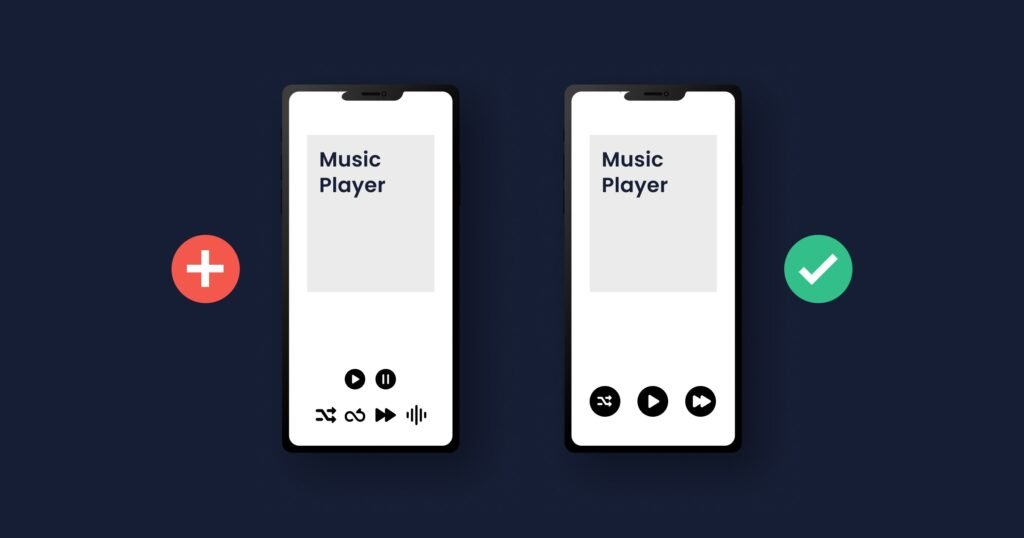Open any popular app: Spotify, Duolingo, or Swiggy, and you’ll notice something: no two users see the same screen. Playlists change based on what you listen to. Lessons shuffle depending on where you’re struggling. Offers rotate depending on your past orders.
This is mobile app personalization in action. It’s what makes users feel like the app “gets them” instead of uninstalling after a few days.
But building it the right way? That’s where most teams get stuck. Should you tweak the home screen? Send more segmented push notifications? Show different discounts to different users?
However, personalization isn’t just one tactic. It’s about creating an experience that adapts your app’s screens and messages in real time based on how each user behaves. Done well, it boosts engagement, retention, and revenue far more than generic experiences ever can.
Let’s look at how you can design this kind of personalization in your app, without making your roadmap overly complicated.
What Does Adaptive Personalization Actually Mean?
Let’s clarify what we’re talking about. Personalization isn’t just slapping a user’s name in a push notification. True adaptive personalization means:
- Reading user behavior in real time. What features are they using? Where are they dropping off? How often do they engage? What time of day do they open your app?
- Adjusting the app interface dynamically. This could mean reordering menus, surfacing relevant features, or even changing the entire home screen based on user intent.
- Tailoring in-app messaging and notifications. From tooltips and nudges to push notifications and emails, the content, timing, and tone should match each user’s lifecycle stage.
Think of it as creating a unique “path” for each user that evolves as they interact with your app.
The Building Blocks of Mobile App Personalization
So how do you actually build an app that adapts on the fly? Here are five key elements:
1. Behavioral Data Collection
You can’t personalize without data. The first step is to instrument events that give you a clear picture of user behavior:
- Sign-ups and onboarding actions
- Feature usage patterns
- Purchase or subscription events
- Drop-off points and churn signals
Tools like Mixpanel, Amplitude, Firebase, or Segment can help you centralize this behavioral data. The more granular your data, the better your personalization logic will be.
Pro tip: Go beyond basic page views or clicks. Track meaningful actions tied to your core business goals. For example:
- In a fintech app: completed KYC, added bank account, initiated first transaction
- In a food delivery app: browsed restaurants, added items to cart, abandoned checkout
- In an education app: started a lesson, completed a quiz, missed a streak
This level of detail is what allows you to personalize meaningfully, not superficially.
2. Cohort Segmentation
Once you have the data, segment users into cohorts. And this isn’t just about “active” vs. “inactive” users. Think deeper:
- Power users vs. casual users
- Users who complete onboarding vs. those who abandon midway
- Subscribers who engage with premium features vs. those who don’t
- Users at risk of churn vs. loyal, repeat users
Each cohort should get a tailored experience—whether that’s a different home screen layout, unique in-app journeys, or specialized offers.
Example: A travel booking app could:
- Show repeat travelers quick access to “Your Upcoming Trips” on the home screen
- Give first-time users a “Plan Your First Adventure” guide with an incentive
- Target dormant users with a reactivation campaign highlighting seasonal deals
3. Interface Adaptation
Here’s where things get exciting. Adaptive interfaces reorganize themselves based on what matters most to the user.
- Highlight the next best action: If a fintech user hasn’t completed KYC, show the KYC module front and center on the home screen.
- Hide irrelevant features: If a user never touches the “Social Feed,” collapse it from the menu.
- Prioritize value-driven elements: For e-commerce users who add items but never check out, surface a prominent cart reminder or limited-time discount.
These small interface changes can make your app feel like it was designed specifically for each user, even though you’re running the same codebase.
Example:
- Spotify rearranges your playlists and suggestions based on your listening patterns.
- Swiggy’s home screen highlights “Repeat Orders” for frequent buyers, while nudging first-timers to “Try New Restaurants.”
4. Messaging Personalization
Interface changes alone won’t get the job done. Users also need the right message at the right moment.
- In-app nudges: Tooltips or banners that push users toward value-driving actions.
- Push notifications: Triggered by real-time events, not arbitrary schedules.
- Lifecycle emails: Reinforce in-app behavior with complementary email touchpoints.
Example:
- A notification saying “Don’t miss your cashback reward” works because it’s tied to the user’s recent transaction behavior.
- A fitness app can nudge a user who skipped two workouts with “Your weekly streak is at risk, jump back in!”
The trick is relevance. If the user feels like your messages are random or pushy, they’ll mute notifications (or uninstall altogether).
5. Experimentation and Iteration
Personalization isn’t “set and forget.” You need to test, learn, and refine continuously. Use A/B testing to measure the impact of personalized experiences on key metrics like:
- Activation: Are first-time users converting at higher rates?
- Retention: Are more users coming back on day 7 and day 30?
- Monetization: Is average revenue per user (ARPU) or lifetime value (LTV) increasing?
The more experiments you run, the more precise your personalization engine will become.
How To Implement Mobile App Personalization Without Slowing Down
The big objection you’ll hear from engineering teams is that personalization requires constant app releases. And they’re right, if you hard-code everything.
Here’s how to avoid that trap:
- Use a no-code personalization platform: Tools like Plotline let product and marketing teams launch in-app stories, nudges, and dynamic modules without developer involvement.
- Integrate with your analytics stack: Sync cohorts from Mixpanel, Amplitude, Segment, etc., so you can trigger campaigns based on real-time data.
- Start with small wins: You don’t need to overhaul your entire app at once. Begin by personalizing one high-impact screen (like onboarding) and expand from there.
This approach not only speeds up experimentation but also reduces the cost of personalization initiatives.
Wrapping Up
Mobile app personalization is the difference between feeling like a one-size-fits-all product and a product that “gets” each user. By adapting your interfaces and messaging based on real user behavior, you can lift retention, reduce churn, and build a product experience people actually want to come back to.
The good news? You don’t need massive engineering resources to get started. With the right data, segmentation, and tools, you can roll out impactful personalization in weeks, not months.